Breaking Down the Latest: The =AI() Function in Google Sheets
Google Sheets has taken a bold leap into the future of data management with its new AI-powered function. For anyone who relies on spreadsheets for work, school, or personal projects, this update is more than just an incremental improvement—it’s a paradigm shift in how we interact with data.
When will it be available for the common users?
Google Sheets’ AI-powered features, including the new Gemini integration and conversational AI capabilities, have been rolling out in stages throughout 2025. The most recent updates indicate that all Workspace business users now have access to new Gemini capabilities in Sheets, which enable advanced data analysis and visualization.
For the specific =AI() function, recent coverage and official updates suggest it is part of broader AI enhancements, but Google has not announced a universal, public release date for every user. Instead, these features are typically released to Workspace business users first, followed by gradual expansion to other users.
For free tier users:
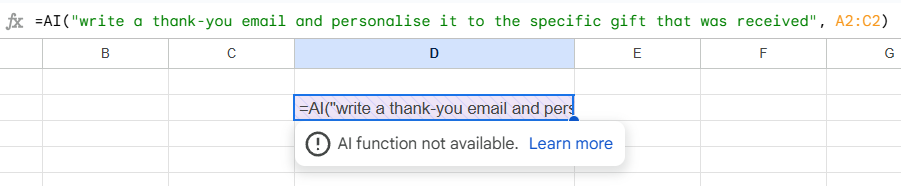
If you are a Workspace business user, you likely already have access to these features. For personal or other accounts, expect a phased rollout throughout the rest of 2025, but no exact date for full public release has been specified by Google.
for paid tier users
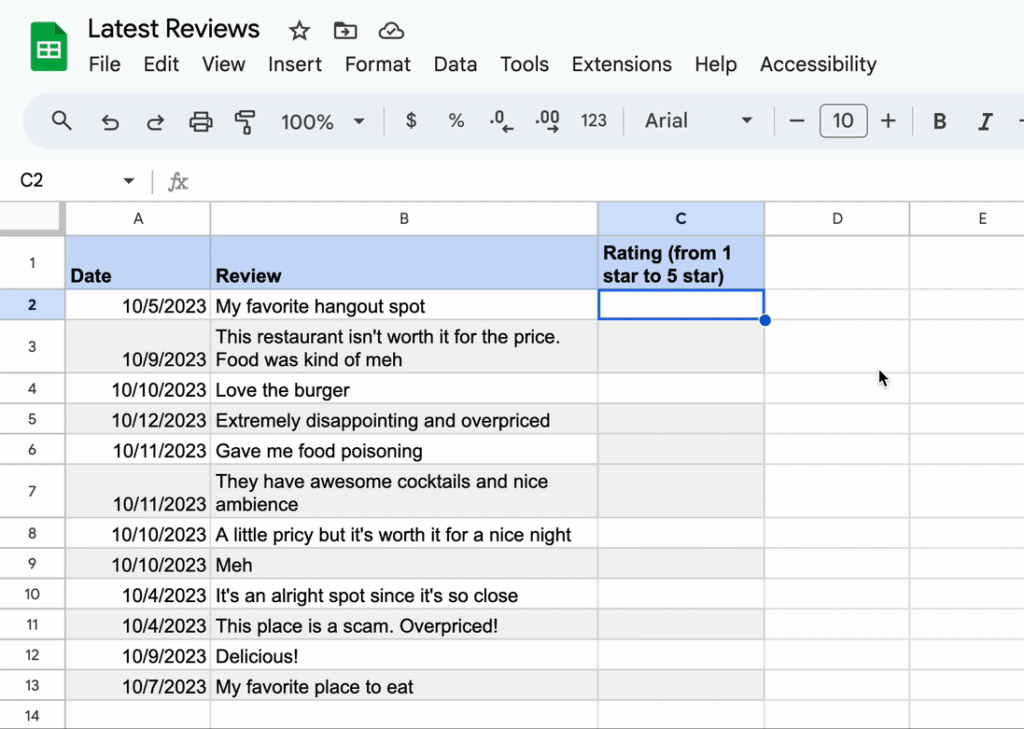
What Is the =AI() Function?
The new =AI() function brings artificial intelligence directly into your spreadsheet, allowing you to prompt AI right from any cell. Instead of relying solely on traditional formulas like SUM or AVERAGE, you can now ask the AI to perform tasks such as summarizing text, analyzing sentiment, generating emails, or even categorizing data—all with a simple formula.
For example, typing:
text=AI("Write a friendly follow-up email to a client", A2)
generates a custom email using the context from cell A2.
How Does It Work?
Unlike previous AI features—such as Smart Fill or formula suggestions—the =AI() function is conversational. You type a prompt or question, and the AI responds with generated content, formulas, or insights. This makes Google Sheets not just a calculation tool, but a dynamic assistant that helps you think, analyze, and create.
What Can You Do with the =AI() Function?
The possibilities are nearly endless. Here are just a few ways you can use this new feature:
- Summarize Data: Quickly condense long text entries or feedback into concise summaries.
- Analyze Sentiment: Automatically detect positive, negative, or neutral sentiment in customer reviews or survey responses.
- Generate Content: Create emails, reports, or creative ideas directly within your sheet.
- Categorize Entries: Automatically sort and label data based on your criteria.
- Translate Text: Instantly translate text from one language to another.
Why This Matters
The introduction of the =AI() function marks a significant step toward making spreadsheets more intuitive and powerful. It empowers users of all skill levels to work faster, reduce repetitive tasks, and unlock new creative possibilities. For businesses, this means quicker insights and streamlined workflows. For individuals, it means less time wrestling with formulas and more time focusing on what matters.
Looking Ahead
While the =AI() function is currently available to a limited number of users, it’s expected to roll out more broadly soon. As AI continues to evolve within Google Sheets, we can anticipate even more sophisticated features that will further blur the line between data management and intelligent assistance.
Takeaway
Google Sheets’ new AI function is more than a productivity boost—it’s a glimpse into the future of how we’ll work with data. Whether you’re summarizing reports, analyzing feedback, or generating creative content, the =AI() function is set to become an indispensable tool in your digital toolkit.